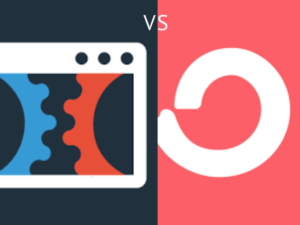Introduction
In the digital marketing world, the debate of “ClickFunnels vs GetResponse” is a hot topic among entrepreneurs and marketers alike. Both platforms offer a suite of tools designed to enhance and streamline your online marketing efforts, but choosing the right one can be a game-changer for your business. In this blog post, we’ll dive deep into a comprehensive comparison of ClickFunnels and GetResponse, examining their features, pricing, ease of use, and much more. Whether you’re a seasoned marketer or just starting out, understanding the nuances of these powerful tools will help you make an informed decision that aligns with your marketing goals and business strategy. Let’s embark on this journey to discover which platform will best suit your needs and propel your marketing efforts to new heights.
Table of Contents
Ease of Use
When you’re sizing up “ClickFunnels vs GetResponse,” you want to know which one won’t have you pulling your hair out, right? Let’s break down how user-friendly each of these platforms is, so you can spend less time fumbling through menus and more time creating awesome content.
ClickFunnels’ User-Friendly Vibes: ClickFunnels is pretty much the buddy that holds your hand through the scary world of sales funnels.
- Drag-and-Drop Goodness: It’s got this drag-and-drop editor that’s a breeze to use. You can move elements around like you’re the boss, no coding is needed.
- Ready-to-Roll Templates: Jump right in with pre-made funnel templates. Whether you’re selling cookies or coaching, there’s a template that’s just about ready to go.
- No-Confusion Tutorials: They’ve got a bunch of tutorials that are like a friendly guide through the ClickFunnels jungle. You’ll never feel lost.
GetResponse’s Approach to Easy Peasy: GetResponse isn’t just about emails; it’s like your all-in-one marketing pal, and it’s pretty darn user-friendly too.
- Clean and Clear Interface: The layout is clean, and everything’s where you’d expect it to be. No more playing hide and seek with the features you need.
- Visual Editors that Rock: Whether you’re crafting an email or setting up a landing page, the visual editors show you exactly what your audience will see. Real-time editing for the win!
- Helpful Resources Galore: If you ever hit a snag, their resource library is like a treasure trove of how-tos and walkthroughs.
So, ClickFunnels or GetResponse? In the “ClickFunnels vs GetResponse” showdown for ease of use, both platforms are strutting their stuff. ClickFunnels is all about making funnel creation as simple as pie, while GetResponse serves up a platter of marketing tools with a side of simplicity.
Where to Add Images: How about a side-by-side comparison of creating a campaign in both ClickFunnels and GetResponse? That’d give a real feel for the user experience.
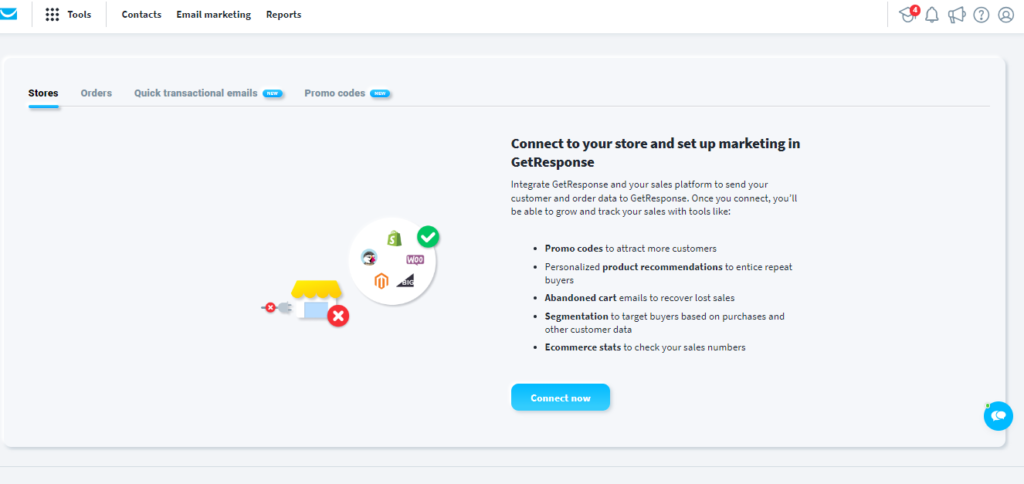
Features
When comparing “ClickFunnels vs GetResponse,” it’s essential to delve into the features each platform offers. This will help you understand which service best fits your digital marketing strategy. Let’s break down the key features of both ClickFunnels and GetResponse.
ClickFunnels Features: ClickFunnels is primarily focused on building sales funnels that effectively guide potential customers through the buying process.
- Sales Funnel Creation: ClickFunnels provides a variety of pre-built funnel templates for different purposes, such as sales, webinars, and membership sites. These templates are customizable to fit your specific needs.
- Drag-and-Drop Editor: A user-friendly drag-and-drop editor makes it easy to create and customize your landing pages and sales funnels without needing any technical skills.
- A/B Testing: Test different versions of your funnels and pages to see which one performs better, allowing you to optimize for better results.
- Upsells and Downsells: Easily integrate upsell and down-sell pages into your funnels to increase the average value of each customer.
Where to Add Images: Screenshots of the funnel templates, the drag-and-drop editor, and an example of an A/B test comparison would be illustrative.
GetResponse Features: GetResponse is an all-in-one marketing platform that offers a wide range of features beyond just email marketing.
- Email Marketing Tools: Comprehensive tools for creating and sending email campaigns, newsletters, and automated sequences. Advanced segmentation and personalization options are available to target your audience effectively.
- Landing Pages: A variety of customizable landing page templates and a drag-and-drop editor to create professional-looking pages that convert.
- Webinar Hosting: Unique to GetResponse, this feature allows you to host webinars directly through the platform, integrating seamlessly with your other marketing efforts.
- Marketing Automation: Create complex automation workflows based on subscriber behavior to send targeted messages at the right time.
Where to Add Images: Visuals of the email campaign setup, landing page editor, webinar interface, and a sample automation workflow would be beneficial.
Comparing ClickFunnels and GetResponse: In the “ClickFunnels vs GetResponse” comparison, it’s clear that both platforms offer robust features. ClickFunnels excels in creating and optimizing sales funnels, making it ideal for businesses focused on maximizing conversions. On the other hand, GetResponse offers a broader range of marketing tools, including advanced email marketing, webinar hosting, and automation features, making it a versatile choice for comprehensive digital marketing strategies.
Where to Add Images: A comparative chart or infographic highlighting the key features of both ClickFunnels and GetResponse can provide a clear visual representation of their capabilities.
Funnel Building Capabilities
In the “ClickFunnels vs GetResponse” debate, understanding each platform’s funnel-building capabilities is crucial for marketers looking to optimize their conversion paths. Let’s explore how ClickFunnels and GetResponse equip you with the tools to create effective sales funnels.
ClickFunnels’ Funnel Building Strengths: ClickFunnels is renowned for its dedicated focus on funnel building, offering a suite of features designed to create high-converting funnels.
- Diverse Funnel Templates: ClickFunnels provides a wide array of pre-designed funnel templates for various purposes, including sales, lead capture, events, and more. Each template is designed with conversion optimization in mind.
- Customization Options: With its drag-and-drop editor, you can easily customize your funnels. Add or remove elements, change colors, and modify text to match your brand and message.
- A/B Split Testing: ClickFunnels allows you to test different versions of your funnels to see which one performs better. This feature is crucial for continually improving your conversion rates.
- Upsells, Downsells, and Order Bumps: Easily integrate additional offers within your funnels to increase the average transaction value. ClickFunnels makes it simple to add these elements to optimize revenue.
Where to Add Images: Screenshots of various funnel templates, the customization process within the drag-and-drop editor, and an example of an A/B test setup would be illustrative.
GetResponse’s Funnel-Building Features: While GetResponse is traditionally known for email marketing, it has expanded its capabilities to include comprehensive funnel-building tools.
- Conversion Funnel Feature: GetResponse offers a dedicated ‘Conversion Funnel’ feature, which provides a step-by-step guide to creating complete funnels for sales, leads, webinars, and more.
- Landing Page Creator: A key component of any funnel, GetResponse’s landing page creator is robust and user-friendly, with a variety of templates and the ability to perform A/B testing.
- Automation Integration: Seamlessly integrate your funnels with email marketing and automation workflows. Trigger emails based on user behavior within the funnel to nurture leads effectively.
- E-commerce Tools: For those selling products, GetResponse includes features like product pages, payment processing integration, and abandoned cart emails to enhance your sales funnels.
Where to Add Images: Visuals of the Conversion Funnel interface, landing page templates, and a sample automation workflow would be beneficial.
ClickFunnels vs GetResponse – Funnel Building Capabilities: When comparing the funnel building capabilities in “ClickFunnels vs GetResponse,” it’s evident that both platforms offer powerful tools. ClickFunnels stands out for its comprehensive, funnel-focused features and ease of use, making it ideal for marketers centered on funnel creation and optimization. GetResponse, while offering a broader range of marketing tools, also provides solid funnel-building capabilities, especially for those looking to integrate closely with email campaigns and automation.
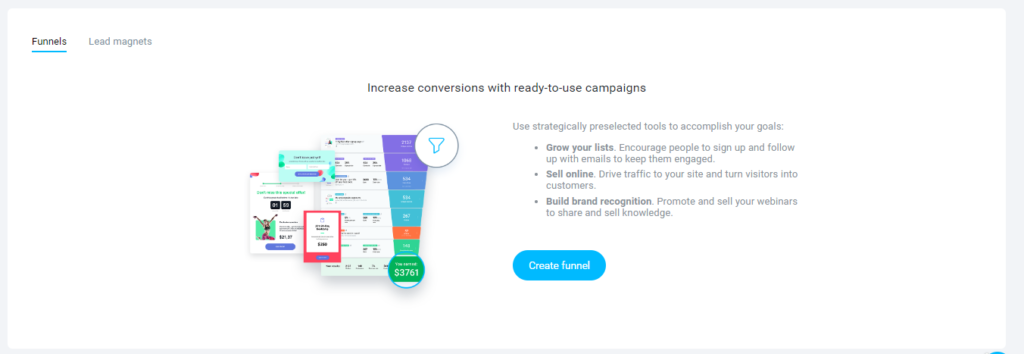
In conclusion, both ClickFunnels and GetResponse offer strong funnel-building capabilities, each with its unique strengths. Your choice will depend on whether you’re looking for a platform dedicated solely to funnel creation or one that offers funnel building as part of a broader suite of marketing tools.
Email Marketing and Automation
Continuing our exploration into “ClickFunnels vs GetResponse,” let’s shift focus to a critical aspect of any digital marketing strategy: Email Marketing and Automation. Both platforms offer tools to create, manage, and automate email campaigns, but they each have their unique strengths and features.
ClickFunnels’ Approach to Email Marketing: While ClickFunnels is primarily known for its funnel-building capabilities, it also offers features for email marketing through its ‘Follow-Up Funnels’ (previously known as Actionetics).
- Integration with Funnels: ClickFunnels allows you to integrate email sequences directly into your sales funnels, enabling you to send targeted messages based on user actions.
- Email Automation: Set up automated email sequences to nurture leads, follow up on purchases, or re-engage inactive users. The platform’s automation capabilities are designed to work seamlessly with your funnels.
- Personalization and Segmentation: ClickFunnels provides options for personalizing emails and segmenting your audience based on their interactions with your funnels, ensuring more targeted and effective communication.
Where to Add Images: Screenshots of setting up an email sequence within a funnel, the automation interface, and a sample of a personalized email would be illustrative.
GetResponse’s Email Marketing and Automation Features: GetResponse is widely recognized for its robust email marketing and automation tools, making it a strong contender in this area.
- Comprehensive Email Tools: From creating beautiful newsletters to crafting targeted email campaigns, GetResponse offers a wide range of features for all your email marketing needs.
- Advanced Automation: With GetResponse, you can build complex automation workflows based on user behavior, scoring, and segmentation. This allows for highly targeted and timely communication with your audience.
- A/B Testing and Analytics: Test different elements of your emails to see what works best, and use detailed analytics to track the performance of your campaigns and make data-driven decisions.
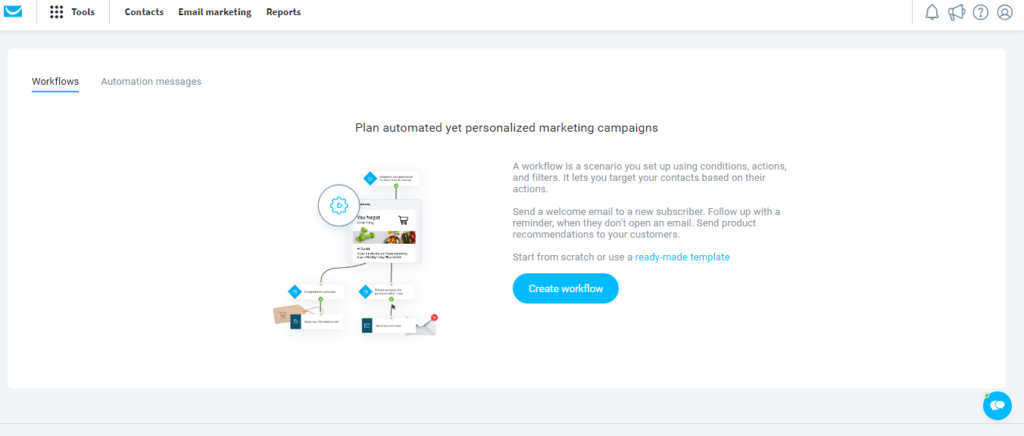
ClickFunnels vs GetResponse – Email Marketing and Automation: In the “ClickFunnels vs GetResponse” comparison for email marketing and automation, GetResponse clearly has a more extensive set of features dedicated to email marketing, given its origins as an email marketing platform. ClickFunnels, while offering basic email functionalities integrated with its funnels, might not be as comprehensive as GetResponse in this area.
Where to Add Images: A comparative chart or infographic highlighting the email marketing and automation features of both ClickFunnels and GetResponse can provide a clear visual representation of their capabilities.
In conclusion, if your primary focus is on creating detailed, automated email campaigns as part of a broader marketing strategy, GetResponse might be the more suitable option. However, if you’re looking for a solution that integrates email functionalities directly into your sales funnels, ClickFunnels offers a streamlined approach that could better align with your needs.
Templates and Design
As we continue our journey through the “ClickFunnels vs GetResponse” comparison, let’s turn our attention to the visual aspects that can make or break a campaign: Templates and Design. Both platforms offer a range of design options to create visually appealing and effective campaigns, but they each bring something different to the table.
ClickFunnels’ Design Offerings: ClickFunnels focuses on providing a seamless and visually appealing experience for funnel creation, ensuring that even those without a design background can create professional-looking funnels.
- Funnel Templates: ClickFunnels offers a variety of pre-designed funnel templates that are not only visually appealing but also optimized for conversion. These templates cover a range of needs, from lead capture to sales.
- Customization Options: With its drag-and-drop editor, ClickFunnels allows for extensive customization of templates. You can change colors, fonts, and layouts to match your brand and message.
- Page Elements: A wide array of page elements can be added to your funnels, including images, videos, and custom HTML. This flexibility ensures your funnels look unique and professional.
Where to Add Images: Screenshots of various funnel templates, the customization process within the editor, and a page with diverse elements would be illustrative.
GetResponse’s Templates and Design Capabilities: GetResponse shines in its email marketing and landing page design capabilities, offering a wide range of templates and tools to create campaigns that stand out.
- Email Templates: With a vast library of email templates, GetResponse makes it easy to create beautiful, responsive emails for any occasion. Each template is customizable to fit your brand’s look and feel.
- Landing Page Templates: GetResponse provides a selection of landing page templates that are both attractive and conversion-focused. The drag-and-drop editor makes it simple to tailor these templates to your needs.
- Design Flexibility: Beyond templates, GetResponse offers advanced design features like web fonts, animations, and a built-in image editor to enhance the visual appeal of your campaigns.
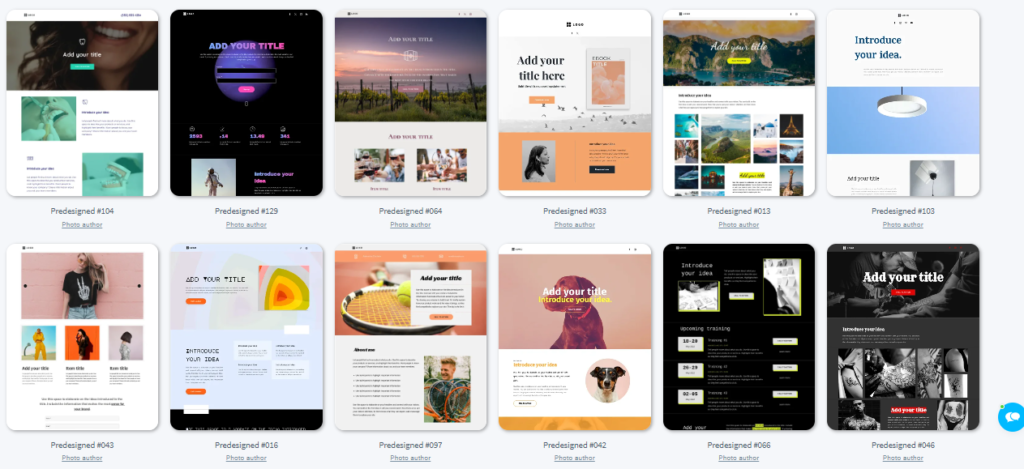
ClickFunnels vs GetResponse – Templates and Design: In the “ClickFunnels vs GetResponse” showdown for templates and design, both platforms offer robust solutions. ClickFunnels excels with its range of funnel templates and customization options, making it ideal for those focused on creating diverse and visually appealing funnels. On the other hand, GetResponse offers a broader variety of templates for emails and landing pages, catering to a wider range of marketing needs.
Where to Add Images: A comparative visual or infographic showcasing the template variety and design capabilities of both ClickFunnels and GetResponse can provide a clear overview of what to expect.
In conclusion, whether you prioritize the design of sales funnels, emails, or landing pages, ClickFunnels and GetResponse offer the tools and templates needed to create visually compelling and effective campaigns. Your choice will depend on where you want to focus your design efforts and the specific needs of your marketing strategy.
Integration with Other Tools
As we delve further into the “ClickFunnels vs GetResponse” comparison, it’s crucial to consider how each platform integrates with other tools. Integration capabilities are essential for ensuring a smooth and efficient workflow, allowing you to connect your marketing efforts with other systems and services.
ClickFunnels’ Integration Capabilities: ClickFunnels understands the importance of connecting with other tools and offers a range of integration options to enhance your marketing funnels.
- Wide Range of Integrations: ClickFunnels can connect with numerous third-party applications, including email marketing platforms, payment processors, and webinar services. This allows you to extend the functionality of your funnels and automate various aspects of your marketing strategy.
- Zapier Integration: For tools that don’t have direct integration, ClickFunnels can connect via Zapier, which acts as a bridge to thousands of other applications, further expanding its integration capabilities.
- API Access: For more tech-savvy users, ClickFunnels offers API access, allowing for custom integrations and the ability to tailor the system to your specific needs.
Where to Add Images: Screenshots of the integrations page on ClickFunnels, a visual representation of a Zapier workflow, and an example of API usage would be illustrative.
GetResponse’s Integration Capabilities: GetResponse provides a comprehensive set of integration options, making it a versatile choice for marketers looking to connect various aspects of their digital ecosystem.
- Extensive Integration List: GetResponse integrates with a wide array of services, including CRM systems, e-commerce platforms, and social media tools. This ensures that your email campaigns, landing pages, and automation workflows can seamlessly work with other parts of your business.
- E-commerce Integrations: With specific integrations for e-commerce platforms, GetResponse allows you to link your digital marketing efforts directly with your online store, enabling features like abandoned cart emails and transactional messaging.
- Zapier and API Access: Similar to ClickFunnels, GetResponse also offers integration through Zapier and provides API access for custom integration needs.
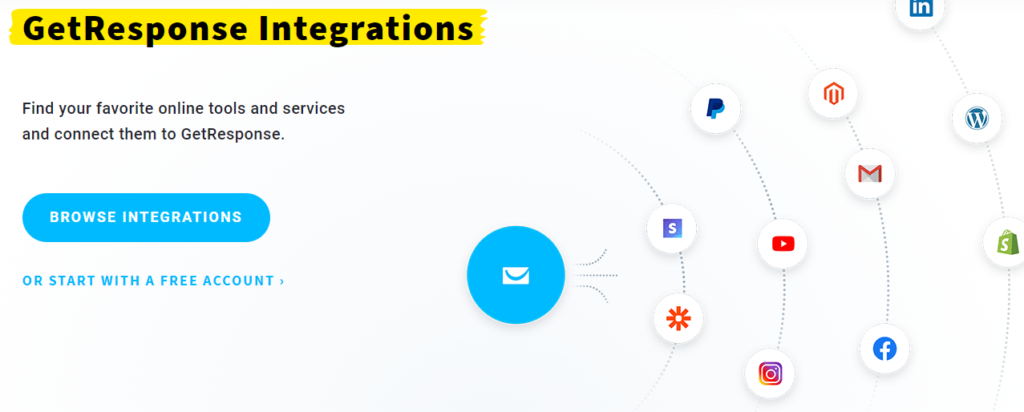
ClickFunnels vs GetResponse – Integration with Other Tools: In comparing “ClickFunnels vs GetResponse” for their integration capabilities, both platforms demonstrate a strong commitment to providing a connected and efficient marketing environment. ClickFunnels offers a solid range of direct integrations and the flexibility of Zapier and API connections, focusing on enhancing your sales funnels. GetResponse also boasts a broad integration portfolio, with a particular strength in e-commerce integrations, making it ideal for businesses that require a tight connection between their marketing efforts and online sales.
Where to Add Images: A comparative infographic or table highlighting the key integrations of both ClickFunnels and GetResponse can provide a clear visual representation of their capabilities.
In conclusion, both ClickFunnels and GetResponse offer robust integration options, allowing you to create a cohesive and automated marketing workflow. Your choice between the two will depend on the specific tools you use and how you wish to integrate them into your marketing strategy.
Pricing and Plans
In our comprehensive “ClickFunnels vs GetResponse” comparison, a crucial aspect for many users is the cost. Understanding the pricing and plans of each platform will help you determine which service offers the best value for your specific needs and budget. Let’s break down the pricing structures and what you get with each option.
ClickFunnels Pricing and Plans: ClickFunnels offers a straightforward pricing model with a couple of tiers to choose from, each designed to cater to different stages of business growth.
- Standard Plan: The entry-level plan provides access to all the basic funnel-building tools, a certain number of funnels and pages, and the ability to connect your domains. It’s suitable for new or small businesses looking to start with funnel marketing.
- Platinum Plan: This higher-tier plan includes everything in the Standard Plan plus additional funnels, pages, and follow-up funnels. It also offers priority support and access to more advanced training and resources. This plan is geared towards businesses looking to scale their operations.
- Custom Pricing: For large enterprises or users with specific needs, ClickFunnels offers custom solutions with pricing based on your particular requirements.
Where to Add Images: A pricing table showing the different plans and what’s included in each would be helpful here.
GetResponse Pricing and Plans: GetResponse offers a variety of plans, each scaling up in features and capacity to accommodate everything from small startups to large enterprises.
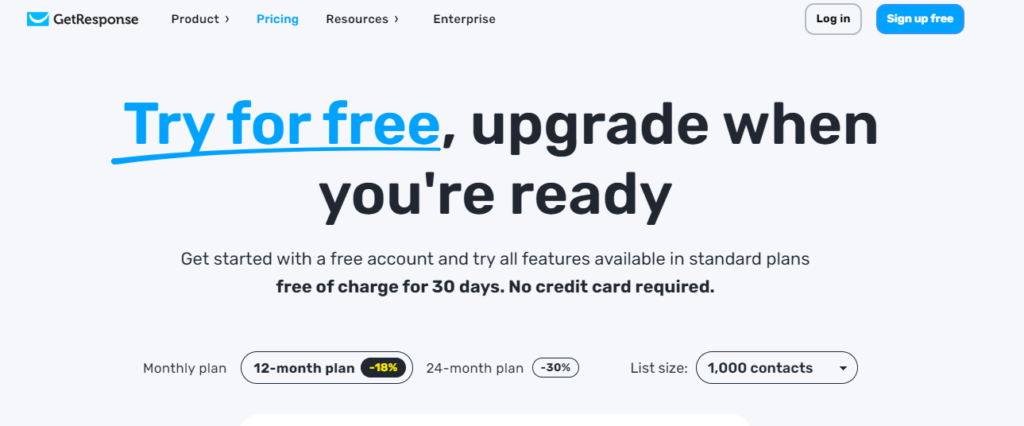
- Basic Plan: This plan includes email marketing, autoresponders, unlimited landing pages, and basic automation. It’s ideal for individuals or small businesses just starting with online marketing.
- Plus Plan: Adding to the Basic Plan, the Plus Plan includes more advanced automation, webinars, contact scoring, and CRM functionality. It’s designed for growing businesses looking to expand their marketing efforts.
- Professional Plan: This tier includes everything in the Plus Plan, with additional features like paid webinars, unlimited automation, and on-demand webinars. It’s suitable for businesses with more sophisticated marketing needs.
- Max Plan: For large businesses or those with specific needs, the Max Plan offers custom pricing and includes advanced features, dedicated support, and more.
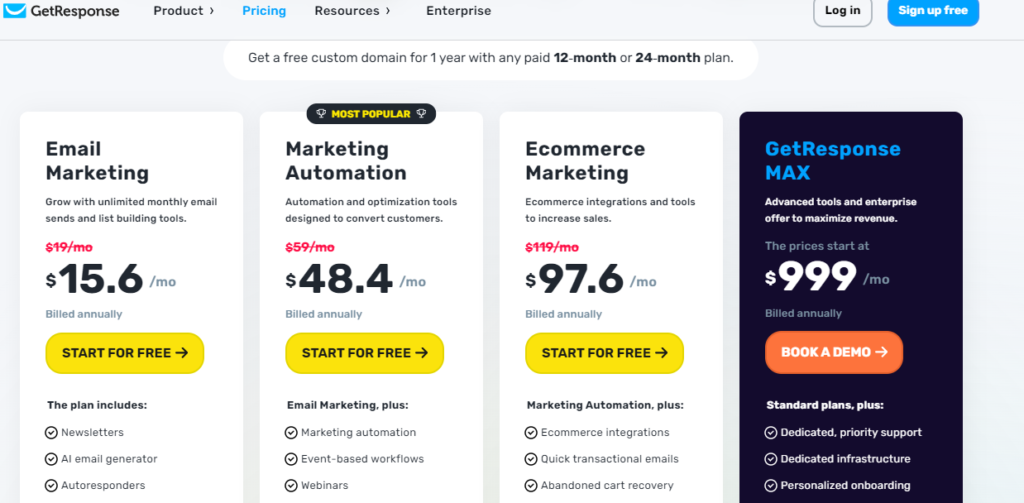
ClickFunnels vs GetResponse – Pricing and Plans: When comparing “ClickFunnels vs GetResponse” in terms of pricing, it’s clear that both platforms offer a range of options to suit different types and sizes of businesses. ClickFunnels has a simpler structure, which can be appealing for users who prefer straightforward pricing. GetResponse, on the other hand, provides more tiers and a more granular approach to scaling up, which can be beneficial for businesses looking for a custom fit.
Where to Add Images: A comparative visual, such as a side-by-side chart of both ClickFunnels and GetResponse pricing plans, would provide a clear overview.
Customer Support and Resources
As we continue our “ClickFunnels vs GetResponse” comparison, let’s focus on an aspect that can significantly impact your user experience: Customer Support and Resources. The level and quality of support and the resources available can make a big difference, especially when you encounter issues or need guidance.
ClickFunnels Customer Support and Resources: ClickFunnels aims to provide its users with not only a tool for creating funnels but also the knowledge and support to use it effectively.
- Customer Support: ClickFunnels offers support through various channels, including email and live chat. The response time and quality of support can vary, but they generally provide helpful assistance.
- Knowledge Base: There’s an extensive knowledge base available to users, containing articles, guides, and FAQs to help you troubleshoot issues or learn more about the platform.
- Training Materials: ClickFunnels provides a range of training materials, including the famous “ClickFunnels University,” which offers in-depth courses and tutorials on funnel building and marketing strategies.
Where to Add Images: Screenshots of the support interface, snippets from the knowledge base, and an image from one of the training materials or courses would be illustrative.
GetResponse Customer Support and Resources: GetResponse prides itself on offering comprehensive support and a wealth of resources to ensure users can make the most of their platform.
- Customer Support: GetResponse provides 24/7 live chat and email support, with phone support available for higher-tier plans. They are known for their responsive and helpful customer service.
- Learning Center: A robust learning center is available, featuring guides, tutorials, and webinars covering a wide range of topics from basic setup to advanced marketing techniques.
- Community and Blog: GetResponse maintains an active community forum and a regularly updated blog that provides valuable insights, tips, and industry news.
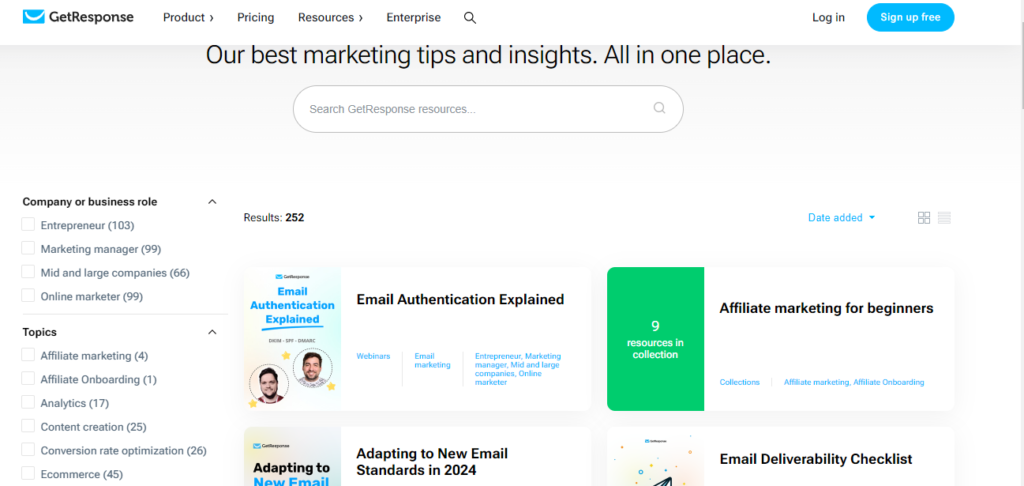
ClickFunnels vs GetResponse – Customer Support and Resources: In comparing “ClickFunnels vs GetResponse” for customer support and resources, both platforms show a strong commitment to supporting their users. ClickFunnels offers a rich set of training materials and a solid knowledge base, making it a good choice for users who enjoy learning through structured courses and tutorials. GetResponse, with its 24/7 support and extensive learning center, provides immediate assistance and a wide range of resources for continuous learning.
Where to Add Images: A comparative visual or table highlighting the types of support and resources available from both ClickFunnels and GetResponse can provide a clear overview.
In conclusion, both ClickFunnels and GetResponse understand the importance of customer support and educational resources in enhancing the user experience. Your choice between the two might come down to the type of support you prefer and the learning style that best suits you.
Testimonials and User Reviews
In our “ClickFunnels vs GetResponse” analysis, testimonials and user reviews play a vital role in providing real-world insights into how each platform performs. Hearing from actual users can give you a better understanding of the strengths and weaknesses of each service. Let’s delve into what users are saying about ClickFunnels and GetResponse.
ClickFunnels Testimonials and User Reviews: ClickFunnels has a passionate user base, with many entrepreneurs and marketers sharing their success stories and experiences.
- Success Stories: Many users praise ClickFunnels for its ability to create high-converting funnels quickly. Success stories often highlight how ClickFunnels has helped businesses increase their sales and grow their customer base.
- Ease of Use: Users frequently mention the platform’s ease of use, especially praising the drag-and-drop editor and the comprehensive selection of funnel templates.
- Community Feedback: While many users are satisfied, some have mentioned a desire for more advanced features or improvements in customer support response times.
Where to Add Images: Including screenshots of testimonials from the ClickFunnels website or social media, and images of user-generated success metrics can be powerful.
GetResponse Testimonials and User Reviews: GetResponse has a long history in the email marketing space, and its users often highlight several key areas in their reviews.
- Comprehensive Tool: Users appreciate GetResponse for being an all-in-one marketing solution, offering not just email services but also webinars, landing pages, and automation.
- Customer Support: There are numerous positive mentions of GetResponse’s customer support, with users finding the 24/7 service helpful and responsive.
- Learning Curve: Some users note that while GetResponse offers powerful tools, there can be a learning curve to using the platform to its full potential, especially when it comes to automation and advanced features.
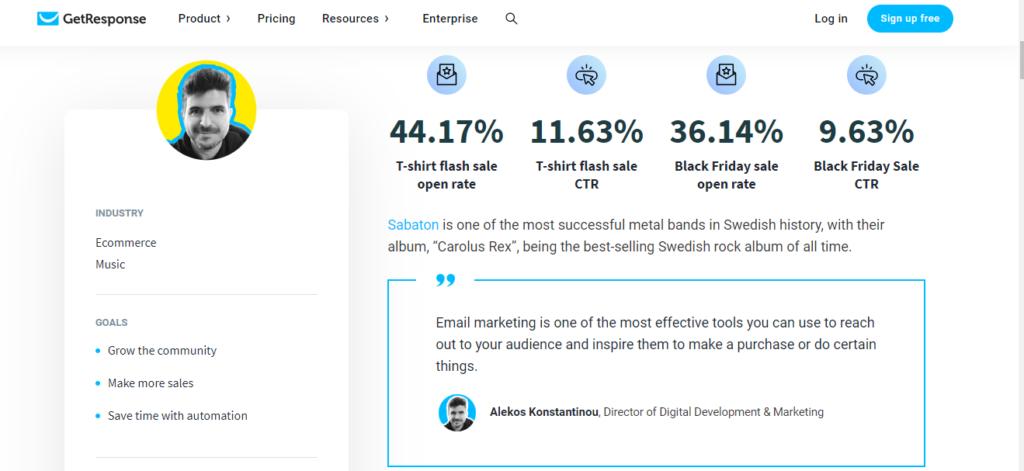
ClickFunnels vs GetResponse – Testimonials and User Reviews: In comparing “ClickFunnels vs GetResponse” through testimonials and user reviews, it’s clear that both platforms have their advocates and satisfied users. ClickFunnels is often lauded for its specific funnel-building capabilities and ease of use, while GetResponse is praised for its comprehensive set of tools and excellent customer support. However, both have areas where users feel improvements could be made.
Where to Add Images: A collage or series of images featuring snippets of user reviews for both ClickFunnels and GetResponse can visually represent the user sentiment.
Conclusion
As we wrap up our detailed exploration of “ClickFunnels vs GetResponse,” it’s clear that both platforms offer robust features designed to enhance and streamline your digital marketing efforts. Each has its unique strengths and potential drawbacks, and the right choice ultimately depends on your specific needs, preferences, and goals.
Recap of Key Points:
- ClickFunnels: Excelling in funnel creation and optimization, ClickFunnels is a powerful tool for businesses focused on maximizing conversions and sales. Its user-friendly interface, comprehensive funnel templates, and integration capabilities make it a top choice for entrepreneurs and marketers looking to build effective sales funnels.
- GetResponse: As an all-in-one marketing solution, GetResponse offers extensive features beyond just email marketing, including advanced automation, responsive landing pages, and webinar hosting. It’s ideal for those seeking a broader range of marketing tools and who value detailed analytics and reporting.
Making Your Decision: When deciding between ClickFunnels and GetResponse, consider the following:
- Your Primary Goal: Are you primarily focused on creating sales funnels, or do you need a wide array of marketing tools?
- Integration Needs: Which other tools and services do you use, and how well do ClickFunnels or GetResponse integrate with them?
- Budget: Evaluate the pricing plans of both platforms to determine which offers the best value for your budget.
- Ease of Use: Consider your comfort level with technology and choose a platform that matches your skill set.
- Support and Resources: Think about the level of support and learning resources you’ll need and which platform better provides these.
Final Thoughts: Both ClickFunnels and GetResponse are powerful platforms that can significantly impact your marketing success. By carefully considering your needs and the insights provided in this comparison, you’re well-equipped to make an informed decision that aligns with your marketing strategy and business goals.
Remember, the digital marketing landscape is continually evolving, and staying flexible and informed is key to success. Whichever platform you choose, commit to learning and experimenting with its features to fully leverage its capabilities.
In the end, whether you go with ClickFunnels or GetResponse, the most important factor is how you use these tools to connect with your audience, deliver value, and achieve your business objectives.